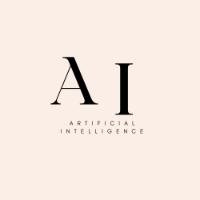In today’s fast-paced world, time is our most valuable resource. Whether you’re working, studying, or managing personal tasks, every minute counts. That’s where AI-powered Chrome extensions come in — smart tools that automate your routine, streamline your workflow, and make multitasking effortless.
In this post, we’ll explore 5 AI Chrome extensions that can literally save you hours every single day, no exaggeration. Best of all? Most of them are free to use.

1. Grammarly – AI Writing Assistant
Grammarly isn’t just a spellchecker anymore. It’s an advanced AI-powered assistant that corrects grammar, rewrites sentences, and suggests better word choices in real time.
🕒 Time Saved: No more second-guessing emails or reports. It polishes your content as you type.
💡 Bonus: It also integrates with Gmail, Docs, and LinkedIn.
2. ChatGPT for Google – Instant AI Help While You Browse
This extension lets you access ChatGPT responses directly alongside your Google search results. You no longer need to visit the OpenAI site separately.
🕒 Time Saved: Answers complex queries or summaries instantly.
🔍 Use Case: Research, coding, brainstorming — all within one tab.
3. Otter.ai – Auto-Transcribe Any Tab
Otter.ai turns meetings, podcasts, or videos into live, searchable transcripts.
🕒 Time Saved: No more rewatching Zoom recordings or typing out meeting notes.
🎤 Cool Feature: It auto-detects and labels speakers during recordings.
4. Compose AI – Autowrite Anything
Compose AI is like autocomplete on steroids. It suggests entire phrases or sentences as you type — whether you’re writing an email, filling a form, or replying to DMs.
🕒 Time Saved: Cuts down writing time by 40% or more.
🛠️ Best For: Busy professionals, students, or marketers.
5. Wordtune – Rewrite, Summarize, or Shorten Text
Sometimes we just want our message to sound better. Wordtune is your personal AI editor that helps rewrite and rephrase content in different tones or lengths.
🕒 Time Saved: Revise large chunks of content in seconds.
✍️ Use Case: Rewording blog intros, crafting tweets, or simplifying reports.
🔄 Recap: Why These Extensions Matter
All five of these tools are free (with optional paid upgrades) and are Chrome-ready. Once installed, they begin working silently in the background, helping you write smarter, research faster, and multitask better — with minimal effort.
You don’t need 100 tools. Just the right 5.
✅ Try Them Out
Start with just one — like Grammarly or ChatGPT for Google — and gradually add the rest. Within a week, you’ll notice how much smoother your digital life becomes.
📥 Want more AI tips like this?
Join our free email list and get weekly productivity hacks straight to your inbox!
👉 Subscribe Here
⚠️ Affiliate Disclaimer
Some links may be affiliate links. If you choose to make a purchase through them, we may earn a small commission at no extra cost to you. This supports our blog and keeps the content free. Thank you!